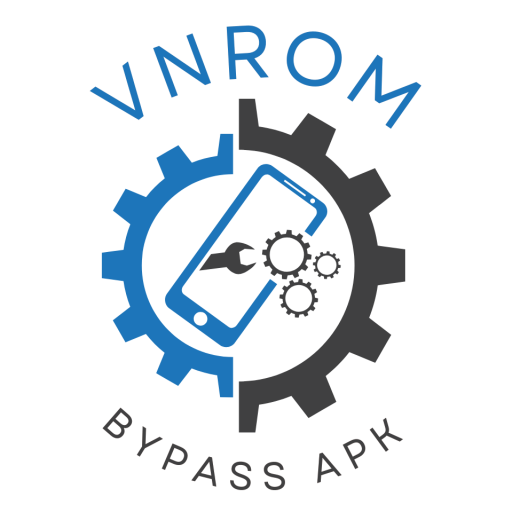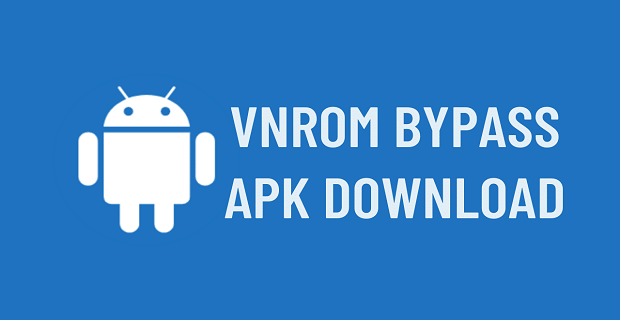Stock ROM for Infinix Hot 10i (PR652 / X658 / X659): A Complete Guide to Download and Flash Firmware

If you’re experiencing issues with your Infinix Hot 10i (PR652 / X658 / X659), flashing the Stock ROM can solve many common problems, such as boot loops, system crashes, or unresponsive devices. Whether you’re looking to restore your device to its factory settings, fix software bugs, or unbrick your phone, installing the official Stock ROM can bring your phone back to life.
In this guide, we’ll walk you through what Stock ROM is, how to download it for your specific Infinix Hot 10i model, and the step-by-step process to flash the firmware using SP Flash Tool.
What is Stock ROM for Infinix Hot 10i?
A Stock ROM (also known as Firmware) is the official operating system provided by the manufacturer for your phone. It contains the core Android operating system, along with the user interface and apps that come pre-installed on your device. Flashing the Stock ROM is often necessary to restore the phone to its original state, fix software issues, or install updates.
For the Infinix Hot 10i (models PR652, X658, X659), flashing the Stock ROM will erase all user data and restore the phone to its factory settings, which can help resolve many issues.
Why Flash Stock ROM on Infinix Hot 10i?
There are several reasons why you may need to flash the Stock ROM on your Infinix Hot 10i:
- Fixing Software Bugs: If your phone is experiencing random crashes, app freezing, or system errors, flashing the official ROM can often resolve these issues.
- Unbricking Your Phone: If your phone is stuck in a boot loop or not turning on, flashing the Stock ROM can help unbrick it.
- Factory Resetting: Flashing the Stock ROM will return your device to its factory settings, which can be helpful if you want a clean start.
- Removing Malware or Unwanted Apps: Flashing the official firmware removes any malware or unwanted third-party apps that might be causing problems.
- Installing System Updates: Sometimes, you may need to manually flash the Stock ROM to receive the latest system updates or security patches.
Check: What is Bypass FRP vnROM?
How to Download Stock ROM for Infinix Hot 10i (PR652 / X658 / X659)
Before you can flash the Stock ROM, you need to download the correct firmware for your Infinix Hot 10i model. Make sure to select the exact model of your phone, as flashing the wrong firmware can cause serious issues.
Here’s where to find the Stock ROM for the Infinix Hot 10i:
- PR652 Model: Download the official firmware for the Infinix Hot 10i PR652 model from trusted sites like Infinix official support or verified third-party sources.
- X658 Model: Ensure you download the Stock ROM specifically for the Infinix Hot 10i X658 model from a reliable site.
- X659 Model: The X659 firmware should be available from trusted websites that provide official Infinix software.
Once downloaded, you will have a .zip or .rar file that contains the necessary files to flash the ROM using SP Flash Tool.
How to Flash Stock ROM on Infinix Hot 10i Using SP Flash Tool
Flashing the Stock ROM on your Infinix Hot 10i is a straightforward process. Here’s how to do it:
Preparation
- Backup Your Data: Flashing the Stock ROM will erase all your data. Make sure to back up important files before proceeding.
- Download and Install Drivers: Install the Infinix USB drivers on your PC to ensure your phone can be detected.
- Download SP Flash Tool: This is the tool used to flash the Stock ROM on Infinix devices. Download the latest version of SP Flash Tool from a trusted source.
Flashing the ROM
- Extract the Stock ROM: Once you’ve downloaded the Stock ROM file for your Infinix Hot 10i, extract the .zip or .rar file on your computer.
- Launch SP Flash Tool: Open the SP Flash Tool on your PC. In the tool, click on the “Download” tab.
- Load the Scatter File: In the extracted Stock ROM folder, find the file named scatter.txt. Click Choose in SP Flash Tool and select the scatter file.
- Connect Your Phone: Power off your Infinix Hot 10i and connect it to your PC using a USB cable. Make sure the phone is off during this process.
- Start Flashing: In SP Flash Tool, click Download. The tool will begin flashing the Stock ROM onto your phone.
- Wait for Completion: The process may take several minutes. Once it’s done, you’ll see a green checkmark in SP Flash Tool, indicating that the flashing process is complete.
- Reboot Your Phone: Disconnect your phone and power it on. The device should now boot up with the Stock ROM, restored to factory settings.
Important Notes When Flashing Stock ROM
- Always Use the Correct ROM: Ensure you download the ROM for the exact model of your Infinix Hot 10i. Using the wrong ROM can lead to bricking your device.
- Battery: Ensure that your phone’s battery is charged to at least 50% before flashing to prevent any interruptions during the process.
- Backup is Crucial: Flashing the Stock ROM will wipe your data, so make sure to back up your important files before starting.
Nestled on the east coast of Peninsular Malaysia, Kuantan is often overshadowed by its more famous counterparts. However, this charming city is a treasure trove of attractions waiting to be explored. From stunning beaches to cultural landmarks, Kuantan offers a unique blend of natural beauty and local heritage. Infotempatmenarik
Common Issues and Troubleshooting
- Phone Not Detected by SP Flash Tool: Ensure that you’ve installed the correct USB drivers for Infinix. You may also try different USB ports or cables.
- Error Message During Flashing: Double-check that you’ve loaded the correct scatter file for your device. If the error persists, download a fresh copy of the ROM and retry.
- Device Stuck in Boot Loop: If your device is stuck in a boot loop after flashing the Stock ROM, try performing a factory reset from recovery mode.
DOWNLOAD Stock ROM for Infinix Hot 10i (PR652 / X658 / X659)
X659B:
- Infinix-Hot-10i-X659B-H696AvAw-R-OP-221217V272.zip / OneDrive
- Infinix-Hot-10i-X659B-H696AvAw-R-OP-220210V244.zip / OneDrive
- Infinix-Hot-10i-X659B-H696AvAw-R-OP-211210V239.zip / OneDrive
- Infinix-Hot-10i-X659B-H696AvAw-R-OP-210810V220.zip / OneDrive
- Infinix-Hot-10i-X659B-H696AvAw-R-OP-210610V202.zip / OneDrive
- Infinix-Hot-10i-X659B-H696AvAw-R-OP-210423V180.zip / OneDrive
- Infinix-Hot-10i-X659B-H696AvAw-R-OP-210322V136.zip / OneDrive
- Infinix-Hot-10i-X659B_MT6768_V234_211011.zip / OneDrive
X658E:
- Infinix-Hot-10i-X658E-H6219N-RGo-OP-230201V292.zip / OneDrive
- Infinix-Hot-10i-X658E-H6219N-RGo-OP-221205V287.zip / OneDrive
- Infinix-Hot-10i-X658E-H6219N-RGo-OP-221028V285.zip / OneDrive
- Infinix-Hot-10i-X658E-H6219N-RGo-OP-220614V270.zip / OneDrive
- Infinix-Hot-10i-X658E-H6219N-RGo-OP-220317V262.zip / OneDrive
- Infinix-Hot-10i-X658E-H6219N-RGo-OP-211207V249.zip / OneDrive
- Infinix-Hot-10i-X658E-H6219N-RGo-OP-210721V194.zip / OneDrive
- Infinix-Hot-10i-X658E-H6219N-RGo-OP-210528V117.zip / OneDrive
- Infinix-Hot-10i-X658E_MT6765_V238_211115.zip / OneDrive
X658B:
- Infinix-Hot-10i-X658B-H6219H-RGo-OP-220822V975.zip / OneDrive
- Infinix-Hot-10i-X658B-H6219H-RGo-OP-210408V350.zip / OneDrive
- Infinix-Hot-10i-X658B-H6219H-RGo-OP-210312V238.zip / OneDrive
- Infinix-Hot-10i-X658B_MT6761_V412_210423.zip / OneDrive
PR652C:
PR652B:
- Infinix-Hot-10i-PR652B-F6317-11.0-OP-V76-20221102.zip / OneDrive
- Infinix-Hot-10i-PR652B-F6317-11.0-OP-V036-20210708.zip / OneDrive
Conclusion: Why Flash Stock ROM on Infinix Hot 10i?
Flashing the Stock ROM on your Infinix Hot 10i can solve a wide range of issues, from software bugs and crashes to more serious problems like a bricked phone. Whether you’re using the PR652, X658, or X659 model, restoring the device to its factory firmware ensures stability and optimal performance.
One of the main reasons why smart SIM registration is important is because it helps mobile network operators keep track of who is using their services. By requiring customers to provide their personal information, operators can ensure that their networks are not being used by anonymous individuals who may have malicious intent. This helps to create a safer and more secure environment for all users of the network.