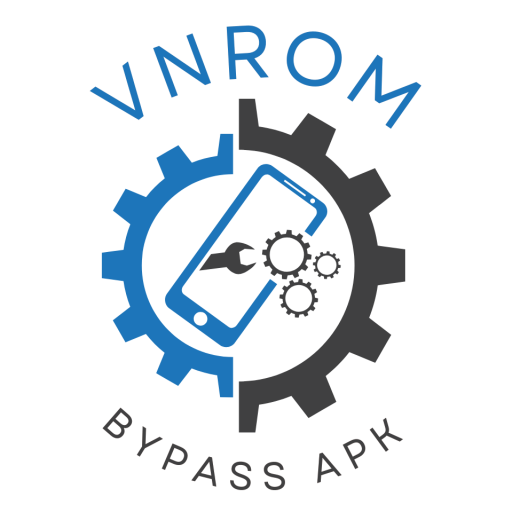Download vnROM Bypass APK | Bypass Google Account Verification on Android Devices

Imagine being locked out of your own phone, unable to access anything because Google’s Factory Reset Protection (FRP) stands in your way. It’s frustrating, right? You just reset your device, but now you’re stuck at the Google account verification screen with no way around it because you forgot your login info. Or maybe you bought a second-hand phone, and the previous owner didn’t remove their Google account. Either way, you’re locked out, and that’s where vnROM Bypass APK comes in to save the day.
Bypassing FRP with vnROM APK is not only helpful it’s a must if you’re ever caught in this situation. This tool allows you to regain access to your device without needing the previous Google account information. Whether you’ve forgotten your login details or got a used device, vnROM Bypass APK offers a quick and easy way out. Want to get started? Download vnROM Bypass APK now and start using your phone again without any hassle.
What is Factory Reset Protection (FRP)?
Factory Reset Protection (FRP) is a security feature that Google introduced to prevent unauthorized access to your Android device after a factory reset. If your phone is stolen or lost and someone tries to reset it, FRP kicks in and asks for the Google account information that was previously synced with the device. Sounds like a great security measure, right? Well, it is until it happens to you.
People usually encounter FRP in two situations: they either forget their Google login information after resetting their own phone, or they buy a second-hand phone where the previous owner didn’t properly remove their Google account. In both cases, you can’t get into the phone until you provide the correct account details.
Despite its frustrations, FRP serves an important purpose. It’s designed to keep your phone secure in case it ends up in the wrong hands. However, when you’re locked out of your own phone for no fault of your own, this feature can feel more like a problem than a solution. That’s where tools like vnROM Bypass APK come in handy.
All vnROM Bypass Google Account Files 2024
Open Google Quick Search Box
Open Setting
Open Screen Smartlock
Open Galaxy Store
Open Samsung My Files
Open Chrome
Open Youtube
Open Samsung Internet
Open Calculator
Open Android Hidden Settings
Open Alliance Shield
Open Home Launcher
Open Login Account
- Open Alliance Shield
- Open Android Hidden Settings
- Open Login Account
- Open Home Launcher
- Open ADB
- Open USB Setting
- Open *#0*#
- Open Google Maps
- Open Google Assistant
- Open Gmail
- Open S9 Launcher
- Open Samsung Touch ID
- Open Samsung Secure Folder
- Open Smart Switch
- Open Samsung Dialer
- Open Mi File Manager
- Open Vivo EasyShare
- Open Xiaomi ShareMe
- Open Xshare
- Open OPPO Phone Clone
- Open Galaxy Store
- Open Google Quick Search Box
- Open Setting
- Open Screen Smartlock
- Open Samsung My Files
- Open Youtube
- Open Chrome
- Open Calculator
- Open Samsung Internet
- Open Alliance Shield
- Open Android Hidden Settings
- Open Login Account
- Open Home Launcher
- Open ADB
- Open USB Setting
- Open *#0*#
- Open Google Maps
- Open Google Assistant
- Open Gmail
- Open S9 Launcher
- Open Samsung Touch ID
- Open Samsung Secure Folder
- Open Smart Switch
- Open Samsung Dialer
- Open Mi File Manager
- Open Vivo EasyShare
- Open Xiaomi ShareMe
- Open Xshare
- Open OPPO Phone Clone
- Open Galaxy Store
- Open Google Quick Search Box
- Open Setting
- Open Screen Smartlock
- Open Samsung My Files
- Open Youtube
- Open Chrome
- Open Calculator
- Open Samsung Internet
- Open Alliance Shield
- Open Android Hidden Settings
- Open Login Account
- Open Home Launcher
- Open ADB
- Open USB Setting
- Open *#0*#
- Open Google Maps
- Open Google Assistant
- Open Gmail
- Open S9 Launcher
- Open Samsung Touch ID
- Open Samsung Secure Folder
- Open Smart Switch
- Open Samsung Dialer
- Open Mi File Manager
- Open Vivo EasyShare
- Open Xiaomi ShareMe
- Open Xshare
Download vnROM Apk
- Files Shortcut on Galaxy Store
- Alliance Shield apk || Backup
- Notification_Bar.apk || Backup
- Package_Manager.apk || Backup
- Package_Disabler_Pro.apk || Backup
- Alliance Shield on Galaxy Store
- Disable_PlayServices.xml || Backup
- Bar_Settings.apk || Backup
- Android_5_GAM.apk || Backup
- Android_6_GAM.apk || Backup
- Android_8-9-10_GAM.apk || Backup
- Google_Setting.apk || Backup
- FRP_Bypass.apk || Backup
- FRP_vnROM.apk || Backup
- Test_DPC.apk || Backup
- QuickShortcutMaker.apk || Backup
- Apex_Launcher.apk || Backup
- Nova_Launcher.apk || Backup
- Smart_Switch_Mobile.apk || Backup
- FRP_Android_7.apk || Backup
- Menu_Button.apk || Backup
- ES_File_Explorer.apk || Backup
- Setting.apk || Backup
- File_Commander_Manager.apk || Backup
- Factory Test apk
- HushSMS.apk || Backup
- Phone_Clone.apk || Backup
- Development_Settings.apk || Backup
Understanding vnROM Bypass APK
vnROM Bypass APK is a simple yet powerful tool that’s specifically designed to help users bypass Google’s Factory Reset Protection (FRP) on Android devices. When you reset a phone, FRP is supposed to keep the phone locked unless the correct Google account details are entered. But what happens if you don’t have those details? That’s where vnROM comes into play. It allows you to skip that annoying Google account verification step and regain access to your device without a hitch.
So how does it work? vnROM APK essentially tricks your phone into skipping the Google account verification process. After downloading and installing the APK, you’ll follow a few steps that disable the FRP lock, letting you bypass the account screen and use your device freely again. It’s quick, efficient, and doesn’t require you to be a tech expert. In fact, the whole process can be done directly on your phone without needing a computer.
The great thing about vnROM is its broad compatibility. Whether you’re using a Samsung, Vivo, or any other Android device running on MediaTek or Qualcomm chipsets, vnROM likely has you covered. It works on a variety of models and Android versions, making it a go-to solution for many Android users who find themselves locked out. Also try: Fire kirin xyz.
Why should you choose vnROM over other tools? For starters, it’s incredibly easy to use. You don’t need to hook up your phone to a PC or deal with any complex software. Just download the APK, follow a few steps, and you’re good to go. It’s reliable and trusted by users across the globe, making it a favorite choice for anyone looking to bypass FRP without hassle.
Key Features of vnROM Bypass APK
- Bypass Google Account Verification
The primary purpose of vnROM is to help you bypass Google account verification, especially after a factory reset. Whether you’ve forgotten your Google credentials or bought a used phone that’s still linked to a previous account, vnROM removes the FRP lock, giving you full access to your device once again. - Compatibility with Multiple Devices
vnROM is designed to work across various Android brands and models. Whether you’re using a Samsung, Huawei, Oppo, Vivo, or any Android device with MediaTek or Qualcomm processors, vnROM is your solution. Its broad compatibility ensures that most users will find it useful regardless of their device. - Easy to Use
This tool doesn’t require any complicated steps or technical know-how. The interface is user-friendly, and the process is laid out clearly, making it easy for anyone to use. Just follow the provided instructions, and you’ll be able to unlock your device in minutes. - No PC Required
One of the best features of vnROM is that it doesn’t need a computer. You can use it directly on your phone with an OTG cable or even a simple USB drive. This makes the process faster and more convenient, especially if you don’t have access to a PC. - Free and Ad-Free
Unlike some other FRP bypass tools that come loaded with annoying ads or hidden costs, vnROM is completely free to use and doesn’t bombard you with advertisements. It’s all about getting your phone unlocked quickly and without interruptions. - Regular Updates
The developers behind vnROM continuously update the tool to ensure it works smoothly with the latest Android versions and security patches. This means that you won’t have to worry about vnROM becoming outdated anytime soon, and it’ll stay effective as new Android versions are released.
Step-by-Step Guide to Download and Use vnROM Bypass APK
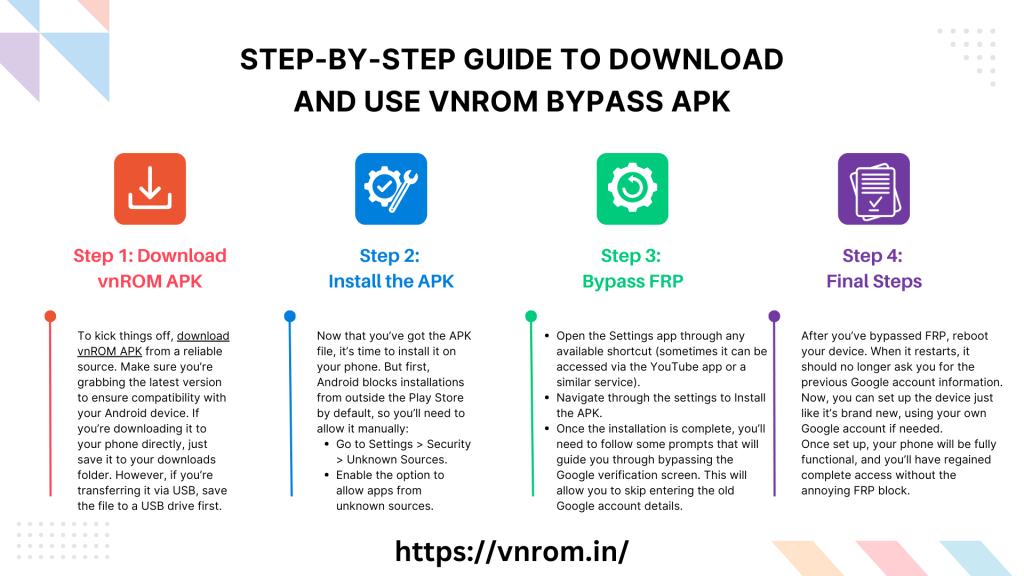
If you’re ready to unlock your device, here’s a step-by-step guide to get you started with vnROM Bypass APK. Follow these instructions carefully, and you’ll have your phone back in no time.
Preparation
Before you begin, make sure to:
- Connect your device to Wi-Fi. This is crucial for the process to work smoothly.
- Backup your data if you can. While it’s not mandatory, it’s always a good idea to ensure your important files are safe.
- Download the vnROM APK from a trusted source to avoid any security risks. Use only verified links to prevent malware.
Step 1: Download vnROM APK
To kick things off, download vnROM APK from a reliable source. Make sure you’re grabbing the latest version to ensure compatibility with your Android device. If you’re downloading it to your phone directly, just save it to your downloads folder. However, if you’re transferring it via USB, save the file to a USB drive first.
If you don’t have access to Wi-Fi on the locked device, you can use a USB drive and OTG cable to transfer the APK file to the phone.
Step 2: Install the APK
Now that you’ve got the APK file, it’s time to install it on your phone. But first, Android blocks installations from outside the Play Store by default, so you’ll need to allow it manually:
- Go to Settings > Security > Unknown Sources.
- Enable the option to allow apps from unknown sources.
After that, navigate to the location where the vnROM APK file is stored. Tap on it to start the installation. The process should only take a few seconds.
Step 3: Bypass FRP
Now, it’s time to use vnROM to bypass the FRP lock. If you’re using an OTG cable, connect the USB drive with the APK file to your phone. Once the phone detects the USB, open the file manager and locate the vnROM APK.
Follow these steps:
- Open the Settings app through any available shortcut (sometimes it can be accessed via the YouTube app or a similar service).
- Navigate through the settings to Install the APK.
- Once the installation is complete, you’ll need to follow some prompts that will guide you through bypassing the Google verification screen. This will allow you to skip entering the old Google account details.
Step 4: Final Steps
After you’ve bypassed FRP, reboot your device. When it restarts, it should no longer ask you for the previous Google account information. Now, you can set up the device just like it’s brand new, using your own Google account if needed.
Once set up, your phone will be fully functional, and you’ll have regained complete access without the annoying FRP block.
Common Issues and How to Solve Them
While using the vnROM Bypass APK is pretty straightforward, there are a few bumps that some users run into. Don’t worry these are common and easily fixable. Here’s how to troubleshoot the most frequent issues people face.
Installation Problems
One of the most common issues you might encounter is during installation. Android devices are often set to block apps from sources outside the Google Play Store by default. If you try installing the APK and get a message like “Unknown Sources Blocked,” here’s what you can do:
- Enable Unknown Sources: Head to Settings > Security > Unknown Sources and turn it on. This allows your phone to install apps from outside the Play Store.
- Corrupted File: If the APK file doesn’t open or install, the file might be corrupted. Make sure you’ve downloaded it from a trusted source. If you’re unsure, download it again, preferably from a different reliable link.
If you still face problems, check your device storage to ensure you have enough space for the installation.
Device Incompatibility
Though vnROM works on many Android devices, there’s always a chance your device might not be compatible. If your phone doesn’t support the APK, try these steps:
- Check Device Type: Confirm your device is running on a MediaTek or Qualcomm processor. vnROM works best with these chipsets. Devices like Samsung, Huawei, and Vivo usually support it, but older or less common devices may not.
- Update Your Android Version: Make sure your Android version is up to date. Sometimes, older software versions can cause issues with compatibility.
- Try an Alternative Tool: If vnROM doesn’t work with your device, there are other FRP bypass tools available. Research tools specific to your brand of phone or contact the manufacturer for more assistance.
FRP Bypass Failed
In some cases, the bypass process doesn’t complete successfully. If you’ve followed the steps but still see the Google verification screen, don’t panic. Here’s how to troubleshoot:
- Restart the Process: Sometimes, all it takes is to start over. Reboot your phone and go through the steps again, ensuring you didn’t miss anything.
- Try a Different Version: The version of the vnROM APK you’re using might not be compatible with your device. Try downloading an updated or older version of the tool, depending on your Android version.
- Check Your Wi-Fi: Ensure your phone is properly connected to a Wi-Fi network. FRP bypass methods sometimes require a stable internet connection for certain steps to work smoothly.
No OTG Cable?
Not everyone has an OTG cable handy, but there’s no need to worry. You can still bypass FRP without it. Here are a couple of alternative methods:
- Wi-Fi Direct Download: If your device can connect to the internet, you can download the vnROM APK directly to your phone using Wi-Fi. This skips the need for a USB drive and OTG cable altogether.
- Bluetooth Transfer: If you have another phone or computer, you can transfer the APK file via Bluetooth. Once transferred, follow the same steps to install the file and proceed with the bypass.
These simple fixes should get you back on track and ensure that the vnROM Bypass APK does its job, allowing you to regain access to your locked phone.
Alternative FRP Bypass Methods
While vnROM Bypass APK is a great tool, it might not work for everyone, depending on the device model or Android version. Thankfully, there are other FRP bypass methods available for those facing compatibility issues. Below are some reliable alternatives you can try.
Other APKs and Tools
If vnROM isn’t cutting it for your specific device, there are several other trusted FRP bypass tools that you can explore:
- Pangu FRP Bypass: This is another widely used APK designed to help bypass FRP locks. It’s compatible with many Android devices, including older and newer models, and has a straightforward interface that’s easy to navigate.
- UnlockJunky: This is an online service rather than an APK. With UnlockJunky, you can get remote unlocking assistance from professionals. It works especially well if you’re unable to bypass FRP using regular APKs, and the best part is that the entire process is handled by experts via a remote connection.
- Samsung FRP Tool: Specifically made for Samsung devices, this tool can help you bypass Google verification quickly. It works best for people who are locked out of Samsung Galaxy models and prefer a solution tailored to their phone brand.
- FRP Hijacker: Another popular tool mainly for Samsung devices, it helps users remove FRP locks in just a few steps. This tool requires a PC to use, but it is highly effective for Samsung users facing trouble with other methods.
Each of these tools has its strengths, so it’s worth exploring multiple options if you’re struggling with compatibility issues on vnROM.
Manufacturer Support
If none of the APKs or online services work for your device, your last resort might be to contact the manufacturer. Many phone brands offer official support to help you unlock a device that’s stuck due to FRP.
- Authorized Service Centers: Most major manufacturers, such as Samsung, Huawei, and LG, have service centers that can assist in unlocking a device. You may need proof of ownership, like a receipt or proof of purchase, to have the FRP lock removed.
- Online Customer Support: Many phone brands also offer live chat or phone support where you can get step-by-step help from their support team. This is particularly useful if you don’t want to risk using third-party tools and want an official solution.
If you choose this route, be prepared to provide relevant information, including your device model, Google account details (if you remember them), and possibly proof of purchase. Manufacturer support is a secure and legitimate way to unlock your phone, but it may take a bit longer than using a bypass tool.
Conclusion
The vnROM Bypass APK offers a quick and effective solution for bypassing FRP on most Android devices. Whether you’ve forgotten your Google login details or bought a second-hand phone, this tool provides an easy way to regain control of your device. Its simplicity, wide compatibility, and ability to work without a computer make it a go-to option for users looking to bypass Google’s FRP lock.
If you’re ready to unlock your phone, download the vnROM APK using the link provided above and follow the step-by-step guide. It’s a hassle-free way to get your phone back up and running.
Feel free to share this article with anyone who might be facing similar issues with their Android device. This simple tool could save them a lot of time and frustration!
FAQs
1. What is vnROM Bypass APK?
The vnROM Bypass APK is a tool designed to help users bypass Google’s Factory Reset Protection (FRP) lock on Android devices. It allows users to regain access to their phones without needing the original Google account details that are usually required after a factory reset.
2. How does vnROM Bypass APK work?
vnROM works by tricking the device into bypassing the Google account verification process. Once you install the APK, it helps disable the FRP lock, allowing you to access the device without entering the Google credentials linked to the device.
3. Is vnROM Bypass APK free to use?
Yes, vnROM Bypass APK is completely free to download and use. Unlike many other tools that charge a fee, vnROM provides its bypassing services without any cost, making it an accessible option for users who are locked out of their devices.
4. Which devices are compatible with vnROM Bypass APK?
vnROM Bypass APK is compatible with a wide range of Android devices, including those from popular brands like Samsung, Huawei, Vivo, and Oppo. It works particularly well with devices running on MediaTek or Qualcomm processors. However, some older or lesser-known models may face compatibility issues.
5. Do I need a computer to use vnROM Bypass APK?
No, you don’t need a computer to use vnROM Bypass APK. You can directly download and install the APK on your Android device using a USB drive with an OTG cable or download it directly to the device via Wi-Fi.
6. Is it legal to use vnROM Bypass APK?
Using vnROM Bypass APK is legal if you own the device or have permission from the owner to bypass the FRP lock. However, bypassing security measures on devices you do not own could lead to legal issues. Always ensure you’re using the tool for legitimate purposes.
7. Can vnROM Bypass APK remove other types of locks?
No, vnROM Bypass APK is specifically designed to bypass Google’s Factory Reset Protection (FRP). It won’t help with other types of security locks, such as PINs, patterns, or fingerprints. You’ll need different tools or methods to unlock those.
8. What if vnROM Bypass APK doesn’t work on my device?
If vnROM Bypass APK doesn’t work, try restarting the process or downloading a different version of the APK that’s compatible with your Android version. If it still doesn’t work, you may need to explore other FRP bypass tools or contact the device manufacturer for assistance.
9. Do I need an OTG cable to use vnROM Bypass APK?
While using an OTG cable can be helpful for transferring the APK file from a USB drive to your device, it’s not strictly necessary. If your phone can connect to Wi-Fi, you can download the APK directly to your device, or you can transfer it via Bluetooth from another device.
10. How long does it take to bypass FRP with vnROM APK?
The process of bypassing FRP using vnROM APK is generally quick. Once the APK is installed and running, the entire process usually takes just a few minutes, depending on your device and its settings.
11. Will using vnROM Bypass APK void my phone’s warranty?
Bypassing FRP might void your device’s warranty, especially if the manufacturer considers it a violation of the security features. It’s best to check your warranty terms or contact your device’s manufacturer to understand the risks involved.
12. Is vnROM Bypass APK safe to use?
Yes, vnROM Bypass APK is considered safe when downloaded from a trusted source. However, downloading from unverified websites can pose risks, such as malware or corrupted files. Always ensure you’re using a legitimate and reliable link to avoid security issues.
13. Can I reinstall FRP after bypassing it with vnROM?
Yes, once you regain access to your device, you can re-enable FRP by linking your Google account to the device again. However, keep in mind that FRP will trigger the next time you perform a factory reset unless you remove the Google account beforehand.
14. Does vnROM Bypass APK work with the latest Android versions?
vnROM Bypass APK is regularly updated to ensure compatibility with the latest Android versions. However, if you are using a brand-new Android version, it’s a good idea to check if the latest vnROM update supports your version before proceeding.
15. Can I use vnROM Bypass APK on a locked bootloader?
vnROM Bypass APK works best on devices with an unlocked bootloader. If your bootloader is locked, you might run into issues during the installation or bypass process. You may need to unlock the bootloader first, though doing so could erase your data.
Latest Posts