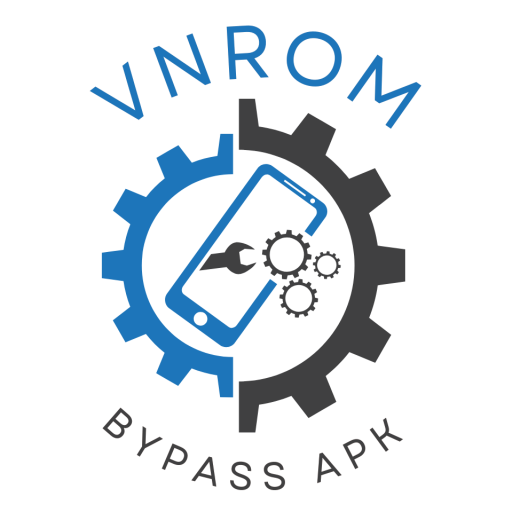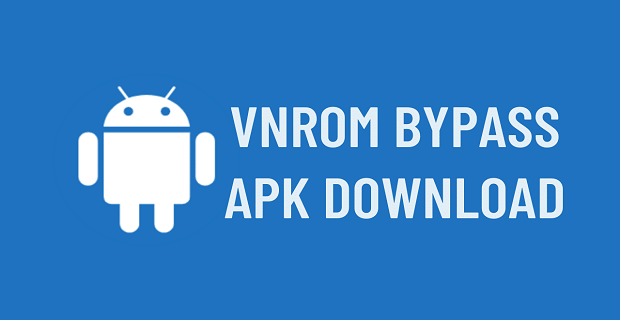How to Turn Off Active Status on Instagram – Ultimate Privacy Guide
In today’s fast-paced world maintaining privacy on social media is more relevant than ever. Instagram’s Active Status feature which reveals your online presence or the last time you were active is convenient for some but not for everyone. When Active Status is on it lets people you have messaged or those who follow you back see if you are currently online or recently active on Instagram.
The Reason for Disabling Active Status on Instagram
Learning how to turn off active status on Instagram gives you control over how visible you are to others. This transparency, while helpful for staying connected, can sometimes feel like an intrusion. Many users prefer to hide their online status, whether it’s to focus on tasks without distractions, maintain personal privacy, or avoid feeling obligated to respond immediately to messages.
If you are looking for more privacy or simply want some peace of mind while using the app, turning off your Active Status is an easy solution. In this guide, we will walk you through the steps to take control of your visibility and manage your activity settings in just a few simple taps.
How Instagram’s Active Status Works? – Explained
Instagram’s Active Status is a feature that shows select users your online activity on the platform. When this setting is on Instagram displays a small green dot next to your profile picture in various areas of the app indicating you are online. If you are not currently active it will show the last time you were online (e.g. “Active 1 hour ago”).
This feature is aimed at making Instagram more connected allowing friends and followers to know when they can reach you. Here is how it works in a nutshell
- Visible to Mutual Followers Only: Only people who follow you and whom you follow back can see your Active Status.
- Direct Message Contacts: If you have previously messaged someone directly they can also see your activity status.
Feel free to read also: comprar seguidores por 1 real
Why Use Active Status on Instagram?
Active Status can be helpful for real-time communication and staying in touch with friends and family. However, it may not suit everyone’s preferences for privacy.
Key Points to Remember
- Enhances interaction and helps connections know when you are available.
- Offers controlled visibility showing only mutual followers and direct message contacts.
- Allows you to manage your online presence and privacy by toggling the feature on or off.
Personal or Social Reasons to Turn Off Active Status
Instagram’s Active Status is a handy feature for staying connected, yet many users find good reasons to keep it turned off. Disabling this option can give you more control over your online presence and create a more focused Instagram experience. For those looking to enhance privacy and engagement, platforms like Buzzoid offer additional tools and insights to optimize Instagram usage, helping users make the most of their social interactions.
Privacy Concerns for Personal Affairs

Privacy is a top priority for many social media users. By learning how to turn off active status on Instagram, you prevent others from knowing when you’re online or recently active, allowing you to browse Instagram more freely. For those who value a private online experience, keeping Active Status off provides peace of mind and control over who can see your online habits.
Reduced Social Pressure
With Active Status on there is often an unspoken expectation that you are available to chat or respond right away. This can add unnecessary pressure to your social interactions.
- Eliminates the subtle obligation to reply immediately.
- Lets you respond to messages when you are ready on your terms.
- Reduces the feeling of always needing to be “on” or available.
Focus and Productivity – Enhanced
For many users, Instagram can be a big source of distraction. By turning off Active Status you minimize the likelihood of interruptions helping you stay productive.
- Helps you avoid distractions, especially during work or study time.
- Allows you to use Instagram primarily for content exploration without the urge to engage constantly.
- Keep your focus sharp without the constant notifications or messages.
Improved Control Over Digital Presence
Turning off Active Status gives you more control over your online presence. With this setting, you decide when to be visible to others, creating a digital experience that matches your comfort level. Tools like Picuki also support this sense of privacy by allowing you to view public profiles and stories anonymously. Together, these options help you enjoy Instagram on your terms, making it feel less like you’re constantly “on” and more like a balanced part of your online life.
How to Turn Off Active Status on Instagram? – Ultimate Guide
If you are looking to keep your Instagram browsing experience a little more private, turning off your Active Status is a quick and easy process. Here is a simple step-by-step guide to help you make this adjustment.

Step 1: Open the Instagram App
The first step is as straightforward as it sounds. Grab your device and locate the Instagram app icon on your home screen or app drawer. Tap to open it and ensure you are logged into the account for which you would like to change the settings.
Step 2: Access Settings
Once you are in the app navigate to your profile by tapping on the small circular icon at the bottom right of the screen. This icon typically shows your profile picture. Once on your profile page look for the three horizontal lines in the top right corner that represent the main menu.
- Tap the three lines to open the menu.
- From the menu select “Settings” to access the configuration options for your account.
Step 3: Locate Privacy Settings
Within the Settings menu, you will see several options related to your account notifications and more. Look for “Privacy” in the list and tap on it. The Privacy section allows you to manage who can see various aspects of your Instagram activity including your Active Status.
- Tap “Privacy” to enter the privacy options.
- This section is where you control who sees your status posts and more.
Step 4: Select “Activity Status”
In the Privacy settings, you will find an option labeled “Activity Status.” This is the feature that determines whether or not others can see when you are online.
- Tap “Activity Status” to view the settings.
- Here you will see the current status of this feature.
Step 5: Toggle Off Active Status
To finalize your choice, toggle off the switch next to “Show Activity Status.” Once turned off other users would not be able to see when you are active or the last time you were online. However, remember that this also means you would not be able to see others’ active statuses either.
- Toggle off the switch and the change takes effect immediately.
- Enjoy more privacy as you browse Instagram without broadcasting your online presence.
Foremost Considerations When Turning Off Active Status on Instagram
Turning off Active Status on Instagram can boost your privacy but here are a few things to keep in mind.
Mutual Visibility on Instagram
Disabling Active Status is a two-way street. When you turn it off you will also lose the ability to see others’ statuses. This means you would not know when friends or contacts are online or recently active. For those who value knowing others’ availability, this may be a trade-off worth considering.
- Others would not see when you are online allowing you to browse privately.
- You would not see friends’ activity statuses so choose based on your privacy preference.
Consistency Across Multiple Devices

If you use Instagram on multiple devices adjusting Active Status on one device does not automatically apply to all. You will need to change settings on each device such as your phone tablet and desktop to ensure consistent privacy.
- Check the Active Status on each device to maintain privacy.
- Settings may vary slightly between mobile and desktop versions so review each platform.
Occasional Updates From Meta (Instagram)
Instagram frequently updates its app, sometimes changing how privacy settings function. Checking your Active Status settings periodically helps you stay in control and ensures no changes have been made without your notice.
- Updates can occasionally alter default settings so it is wise to check regularly.
- A quick periodic glance at privacy settings helps maintain control over your visibility.
Temporarily Hide Activity without Turning Off Active Status
If you do not want to disable Active Status entirely but still want to limit visibility here are a few strategies for staying low-profile on Instagram.
To Turn on “Do Not Disturb Mode”
Most smartphones offer a Do Not Disturb feature that silences notifications without changing app settings. By turning on Do Not Disturb, you won’t be interrupted by messages or app notifications, helping reduce distractions while keeping your Active Status visible. This feature is ideal during work or study hours, as it allows you to control when you check messages while staying visible online. If you’re seeking privacy tips beyond how to turn off Active Status on Instagram, Do Not Disturb mode is a great alternative.
Close the App After Use
A straightforward way to reduce visibility is to fully close the Instagram app after each use. By doing so Instagram would not show you as active in the background minimizing your visible online presence. Closing the app prevents background activity from showing which reduces visibility. AAVOT, we provide the latest apps, games, and tech news for enthusiasts, keeping you updated with trending downloads and expert recommendations.
The Best Alternative Options for Privacy-Oriented Person
For users seeking added privacy without entirely limiting visibility, Instagram’s “Message Requests” feature is a helpful tool. It directs messages from unknown users to a separate folder, allowing you to manage interactions on your terms. Additionally, for those interested in viewing stories discreetly, the Instagram Story Viewer – InstaNavigation offers a way to browse stories anonymously. This feature is ideal for keeping up with trends and viewing content privately, adding an extra layer of privacy to your Instagram experience.
- Message Requests filter messages from followers you have not approved reducing immediate visibility.
- Adjusting notifications to only show priority messages also gives you more control without altering Active Status.
Frequently Asked Questions About Instagram’s Active Status
here is a quick rundown of common questions about Instagram’s Active Status:
Can I Still See if Someone is Active if I Turn Off My Own Status?
Nope! If you turn off your Active Status you will not be able to see when others are online either. Instagram makes it a two-way choice hiding your activity means you can not view others’ statuses.

Does Turning Off Active Status Affect Other Instagram Features?
No chance! Disabling Active Status only hides your online status. Other features like Stories Direct Messages and posts work just as they normally would.
Is Active Status the Same as Last Seen?
Not quite. Instagram’s Active Status shows when you are currently online or recently active. It does not display a specific “last seen” timestamp as some messaging apps do.